Windows 7
Well this time, will give you a tutorial how to change the appearance of Windows 7 be like android. The following steps should be taken to change the appearance of Windows 7 be like android.
1. Before you install this Android theme, you should utilize system restore because once this theme is enabled, it will be difficult to be returned to its original appearance.
Make sure that the full system backup has been active so that system restore points can run. Then disable User Account Control
2. Next, search and download Android Skin Pack which we will Install, or can visit this site. This site as a reference for selecting different views of Android. Starting from Android 2.3 Gingerbread, Android 2.1 Android Honeycomb to Ice Cream Sandwiches. 4.0 After downloading the skin pack, just go ahead and install Android installing Skins Pack like application/software.
3. After the installation is complete, restart the skins pack PC/laptop you, and feel the new look changes that smelled of Android has been completed. To note, by installing Android Skin Pack is not that your computer can run android applications.
Well, if you want to also run android applications on a windows PC, you need the application to the emulator. An awful lot of emulator application available on the internet, one of them is Blue Stacks. Blue stack itself is still in beta. So when running android applications, yet so running seamlessly.
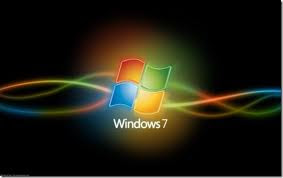

No comments:
Post a Comment